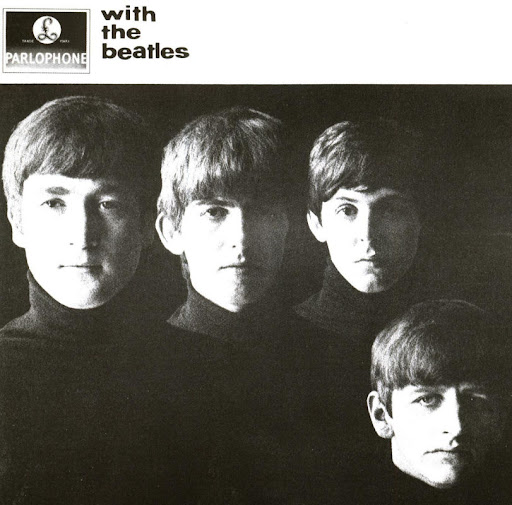Total Pageviews
Thursday, October 28, 2010
Time is on my Side (Yes it Is) If you manage it correctly
Time Management is difficult thing for many students (and adults alike!) There are many tools that are available online for everyone to keep up with their tasks. I have seen many IEP's that have to do with organization and time management. Examples from IEP's might say (Extra time to complete assignments, chunk material into manageable parts) The following webistes I think are helpful for students and teachers to do both.
Rememberthemilk.com Remeberthemilk is a very in depth to-do list. One can link their google account with their rememberthemilk account. You can tag your todo list and then have a custom search for words in your list. You can share your list and have your list send you e-mails. One can choose to postpone, complete, or check off their todo list. One can subscribe to their list via a RSS feed. You can add tasks from the web. You can also access your account from a mobile device. I think that this is a very beneficial website for keeping organized.
todoist.com - Todis is a free todo list maker. Todoist can be synced with a google account. One can set up reminders, integrate Google calendar, use tags to help filter tasks, can be accessed thru android and Iphone apps. This along with rememberthemilk.com seem to be the most in-depth todo list and organizer. Also, others can access your list and calendar if you chose to share your lists. Todoist can also be integrated as a widget on a netvibes starter page.
http://taskthis.elucidata-apps.com/ - Another task list tool that is much simpler yet not as flashy as remember the milk or todoist. With Taskthis you are also able to subscribe via an RSS feed.
http://tasktoy.com/ - Also a nice simple task manager. With Task Toy you have the ability to e-mail yourself tasks and color code and label your tasks.
Gubb.net - I played around with Gubb for a while. Gubb bills itself as an Organizer for everyone. Gubb is somewhat unique in that you can update gubb from a mobile phone and send texts to your todo list. Like some of the other to-do list generators you can color code your list. Gubb can also be used collaboratively I would picture using Gubb on a computer project with my students. Students could access my to-do list or I could add things to their to-do list. Teachers could use Gubb to share ideas and lesson plans.
Monday, October 25, 2010
I want to be a paperback writer (But I need to polish up on my notetaking first)
Note Taking is a barrier for many students. Students might have a difficult time seeing from the Board, have processing issues where they are not able to copy word for word, Have difficulties in keeping up with their physical notes, or have a physical disability where they are not able to take notes in a timely manner. Below are some websites that might be beneficial with note taking.
Mynoteit.com - Mynoteit incorporates calendars, note taking, and a to-do list all in one. With mynote you can organize your notes into classes, share notes with others, and post to a discussion board with your class. I found mynoteit very user friendly and can see students benefiting from this software.
Evernote.com - Evernote might be one of the most popular note taking services because it can be accessed over multiple devices. Evernote can be an app for a Mobile Devices. With evernote you can leave notes for yourself by audio recording, video, picture, or screenshot. This website might not be as beneficial for actual classroom notes as other note taking websites.
Notefish.com - Notefish is a great web2.0 tool for research. Notefish is a way to display and organize any type of research. With Notefish one can have all of their research in one place. I think that this is an excellent way to organize research for students with disabilities. I think that having your web research displayed on one page is a great way to keep information organized and easier to read and locate.
Springnote.com - Springnote is a web 2.0 tool that could best be used for Group Projects. With Springnote a group can have access to a Group notebook and share ideas and collaborate. Other than group projects one could use Springnote for personal use, make to do lists, and stay organized. Springnote seems more complex that the other to do lists and organizers that have been listed.
Ubernote.com - Ubernote is an all in one note taking service. Unbernote could be useful for students with disabilites to stay organized and have all of their notes from each class organized in one place. Ubernote is a free service and students can create folders for each class that they are taking and store their notes from their class in each folder.
Mynoteit.com - Mynoteit incorporates calendars, note taking, and a to-do list all in one. With mynote you can organize your notes into classes, share notes with others, and post to a discussion board with your class. I found mynoteit very user friendly and can see students benefiting from this software.
Evernote.com - Evernote might be one of the most popular note taking services because it can be accessed over multiple devices. Evernote can be an app for a Mobile Devices. With evernote you can leave notes for yourself by audio recording, video, picture, or screenshot. This website might not be as beneficial for actual classroom notes as other note taking websites.
Notefish.com - Notefish is a great web2.0 tool for research. Notefish is a way to display and organize any type of research. With Notefish one can have all of their research in one place. I think that this is an excellent way to organize research for students with disabilities. I think that having your web research displayed on one page is a great way to keep information organized and easier to read and locate.
Springnote.com - Springnote is a web 2.0 tool that could best be used for Group Projects. With Springnote a group can have access to a Group notebook and share ideas and collaborate. Other than group projects one could use Springnote for personal use, make to do lists, and stay organized. Springnote seems more complex that the other to do lists and organizers that have been listed.
Ubernote.com - Ubernote is an all in one note taking service. Unbernote could be useful for students with disabilites to stay organized and have all of their notes from each class organized in one place. Ubernote is a free service and students can create folders for each class that they are taking and store their notes from their class in each folder.
Thursday, October 21, 2010
Graphic Organizers
As a Special Education Teacher one of my most challenging issues that I deal with on a daily basis is trying to keep my students Organized. There are many different challenges in keeping my students organized. Often there is the homework issue, or turning in assignments on time, or coming to class prepared. Also, there is organization issues in organizing your thoughts for a writing assignment, or organizing ideas for a project. I reviewed the following web tools that can help with organization.
bubbl.us - bubbl.us is a free webtool for mind mapping and making graphic organizers. Graphic Organizers are a great tool to help promote visual learning, breaking down large ideas into steps, and also organizing ideas. Students have the ability to share their mindmaps with each other on this website.
Wisemapping.com Wisemapping is another brainstorming graphic organizer tool. It is not as flashy as other graphic organizing applications. This is a free service but does not offer as many of the same over the top free features that the other Graphic Organizers do.
Mind42.com - Mind42 is a free web based graphic organizer tool. Users can save, share, and export their graphic organizers. Graphic organizers are a great tool to help promote visual learning, breaking down large ideas into steps, and organizing ideas. What is unique about mind42.com is that you can export your files into either images or rtf files, have icons in thought boxes, and add widgets. Users can share their mind maps.
Mindmeister.com - Mindmeister is a subscription based graphic organizer. The user can receive 3 maps for free but then there are two tiers for price A business subscription is $9 a month or for personal use it is $59 a year. Mindmeister is also a collaborative graphic organizer but also includes note taking software, the ability to skype conference, notify of changes by either email or twitter. This is, in my opinion, the best graphic organizer but there is a financial component with this site.
Loosestitch.com - Loosestitch is an outliner subscription service that provides outlining graphic organizing software. One can create an outline and share it with other colleagues. There is a single user and corporate account. This website does cost money to use. If I had money to spend for a subscription service graphic organizer I would feel most comfortable with using Mindmeister.
www.ozline.com/electraguide/thesis.html I have this categorized as a Graphic Organizer but this website has a few tools that will help students formulate a thesis, develop a topic, and has guides for embedding video into your blog. This is not a collaborative site but none the less this is a good site to help students organize their thoughts and put that into their writing.
bubbl.us - bubbl.us is a free webtool for mind mapping and making graphic organizers. Graphic Organizers are a great tool to help promote visual learning, breaking down large ideas into steps, and also organizing ideas. Students have the ability to share their mindmaps with each other on this website.
Wisemapping.com Wisemapping is another brainstorming graphic organizer tool. It is not as flashy as other graphic organizing applications. This is a free service but does not offer as many of the same over the top free features that the other Graphic Organizers do.
Mind42.com - Mind42 is a free web based graphic organizer tool. Users can save, share, and export their graphic organizers. Graphic organizers are a great tool to help promote visual learning, breaking down large ideas into steps, and organizing ideas. What is unique about mind42.com is that you can export your files into either images or rtf files, have icons in thought boxes, and add widgets. Users can share their mind maps.
Mindmeister.com - Mindmeister is a subscription based graphic organizer. The user can receive 3 maps for free but then there are two tiers for price A business subscription is $9 a month or for personal use it is $59 a year. Mindmeister is also a collaborative graphic organizer but also includes note taking software, the ability to skype conference, notify of changes by either email or twitter. This is, in my opinion, the best graphic organizer but there is a financial component with this site.
Loosestitch.com - Loosestitch is an outliner subscription service that provides outlining graphic organizing software. One can create an outline and share it with other colleagues. There is a single user and corporate account. This website does cost money to use. If I had money to spend for a subscription service graphic organizer I would feel most comfortable with using Mindmeister.
www.ozline.com/electraguide/thesis.html I have this categorized as a Graphic Organizer but this website has a few tools that will help students formulate a thesis, develop a topic, and has guides for embedding video into your blog. This is not a collaborative site but none the less this is a good site to help students organize their thoughts and put that into their writing.
Friday, October 15, 2010
Picture yourself on a boat on a river (then post it with a digital photo sharing site and share it with everyone you know)
There are many websites out there that offer image sharing. It is is amazing how many imagess are available for our students (Also I think it is kind of scary) but using picture sharing sites can be very powerful for all students. It can be especially valuable for students with disabilities. Often when I find myself teaching an abstract concept I find myself searching for images that can help make that idea or concept more concrete. Also teachers can use these Below are some picture sharing services and some ideas of how to use them.
flickr.com - flickr is a an online photo sharing gallery. Students can upload and post pictures to help illustrate a concept they are learning. Teachers can create accounts and keep photos used in the classroom private. Flickr can also be used to teach students about fair use and creative commons (All pictures in this blog are creative commons) Pictures can be used for story starters, creative writing, and making abstract ideas more concrete.
photobucket.com - photobucket is an online photo sharing gallery. Students can upload and post pictures. Teachers can create accounts and keep photos private. Flickr can also be used to teach students about fair use and creative commons (All pictures in this blog are creative commons) Pictures can be used for story starters, creative writing, making abstract ideas more concrete.
Picasa.com - Picasa is google's version of sharing and hosting pictures. online photo sharing gallery. Students can upload and post pictures. Teachers can create accounts and keep photos private. Flickr can also be used to teach students about fair use and creative commons (All pictures in this blog are creative commons) Pictures can be used for story starters, creative writing, making abstract ideas more concrete.
flickr.com - flickr is a an online photo sharing gallery. Students can upload and post pictures to help illustrate a concept they are learning. Teachers can create accounts and keep photos used in the classroom private. Flickr can also be used to teach students about fair use and creative commons (All pictures in this blog are creative commons) Pictures can be used for story starters, creative writing, and making abstract ideas more concrete.
photobucket.com - photobucket is an online photo sharing gallery. Students can upload and post pictures. Teachers can create accounts and keep photos private. Flickr can also be used to teach students about fair use and creative commons (All pictures in this blog are creative commons) Pictures can be used for story starters, creative writing, making abstract ideas more concrete.
Picasa.com - Picasa is google's version of sharing and hosting pictures. online photo sharing gallery. Students can upload and post pictures. Teachers can create accounts and keep photos private. Flickr can also be used to teach students about fair use and creative commons (All pictures in this blog are creative commons) Pictures can be used for story starters, creative writing, making abstract ideas more concrete.
Thursday, October 14, 2010
Start Me Up!
Starter Pages can be a powerful tool for Students with Disabilities. With a starter page and knowledge of RSS feeds students can have information organized and ready to be viewed. Starter pages can contain todo list, widgets, and an easy way to navigate to where students need to go. Below are some links and some ideas of how to use Starter Pages.
Netvibes - Netvibes is a starter page that can be shared or made public. Your personalized page can be accessed from any computer or mobile device. This could be beneficial because a student could be subscribed to certain feeds and be organized by having feeds and widgets available: Example: online calendar to put assignments on; calculator for math class;. Page also has tabs to be organized and has tabs that can be color coded.
Protopage - Another starter page similar to netvibes. Offers the same services although seems to be less complex than the netvibes. Great way to organize information for students.
Igoogle - Igoogle is a great personal starter page. I actually use this has my personal starter page. Igoogle contains all of the features of widgets, RSS feeds, calendar function. Igoogle has various themes that one can choose to personalize their page or also has the Tab functions to help better organize your information. The main difference is that the Igoogle page is incorporated with a Gmail account. Anytime that one uses an igoogle page their gmail e-mail account will show up on the page. This would best be used for a students personal page but not necessarily a starter page for a class.
MyYahoo - My.yahoo.com and igoogle offer many of the same starter services. Yahoo like igoogle displays mail preview in the starter page. My.yahoo also offers the use of widgets, and to subscribe to RSS feeds. One of the main differences is that the MyYahoo page uses the Yahoo Search Engine where igoogle uses the Google search engine.
Netvibes - Netvibes is a starter page that can be shared or made public. Your personalized page can be accessed from any computer or mobile device. This could be beneficial because a student could be subscribed to certain feeds and be organized by having feeds and widgets available: Example: online calendar to put assignments on; calculator for math class;. Page also has tabs to be organized and has tabs that can be color coded.
Protopage - Another starter page similar to netvibes. Offers the same services although seems to be less complex than the netvibes. Great way to organize information for students.
Igoogle - Igoogle is a great personal starter page. I actually use this has my personal starter page. Igoogle contains all of the features of widgets, RSS feeds, calendar function. Igoogle has various themes that one can choose to personalize their page or also has the Tab functions to help better organize your information. The main difference is that the Igoogle page is incorporated with a Gmail account. Anytime that one uses an igoogle page their gmail e-mail account will show up on the page. This would best be used for a students personal page but not necessarily a starter page for a class.
MyYahoo - My.yahoo.com and igoogle offer many of the same starter services. Yahoo like igoogle displays mail preview in the starter page. My.yahoo also offers the use of widgets, and to subscribe to RSS feeds. One of the main differences is that the MyYahoo page uses the Yahoo Search Engine where igoogle uses the Google search engine.
Tuesday, October 5, 2010
It's all about presentation
The following websites are extraordinary tools where students and staff can create. Often, students are given book reports, group poster presentations, or model building as a way to show what they learned. I think that the following web tools are another extension for students to showcase their knowledge. The following tools can help differentiate the way students show what they have learned.
Animoto.com - Animoto is an example of a wonderful presentation web2.0 software. Students can upload their pictures and put in text to tell a story in pictures. Animoto is a pay site but offers free access through an application process for educators (I was instantly approved when I tried it out). Animoto could be effectively used for students with disabilities or with visual learners. Teachers could focus on teaching sequencing or telling digital stories.
Glogster.com - Glogster allows students to create "posters" of their work. Glogster is a terrific tool to differnentiate in the classroom. Students can create presentations that are auditory, visual, include text, and can hyperlink to other places in the web. The following video from teache rtube shows how to use glogster.
http://www.techsmith.com/jing/ - Jing is a screen capture web2.0 tool where one can take a photo capture of a screen or film a short video with your screen. I've used the screen filming piece to record a short video for teachers showing them how to access IEP's on our school operating system (campus)
Animoto.com - Animoto is an example of a wonderful presentation web2.0 software. Students can upload their pictures and put in text to tell a story in pictures. Animoto is a pay site but offers free access through an application process for educators (I was instantly approved when I tried it out). Animoto could be effectively used for students with disabilities or with visual learners. Teachers could focus on teaching sequencing or telling digital stories.
Glogster.com - Glogster allows students to create "posters" of their work. Glogster is a terrific tool to differnentiate in the classroom. Students can create presentations that are auditory, visual, include text, and can hyperlink to other places in the web. The following video from teache rtube shows how to use glogster.
http://www.techsmith.com/jing/ - Jing is a screen capture web2.0 tool where one can take a photo capture of a screen or film a short video with your screen. I've used the screen filming piece to record a short video for teachers showing them how to access IEP's on our school operating system (campus)
Subscribe to:
Posts (Atom)